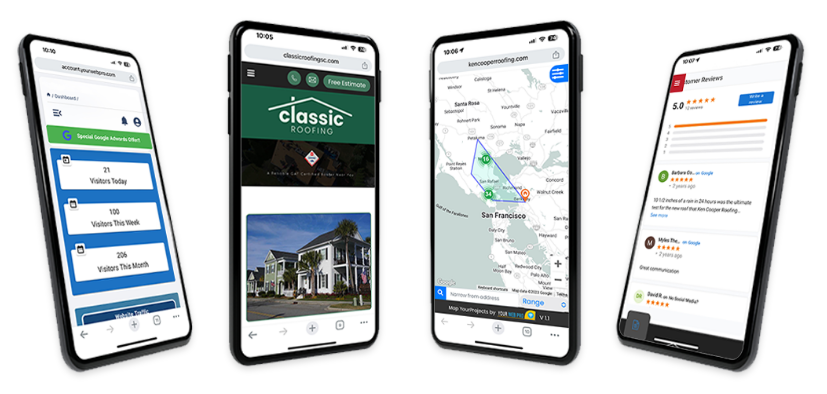Manage Your Customer Reviews
BirdEye Review Tool
Managing the collection and display of your customer reviews is essential to ensuring your company has a clear, honest and easily identifiable online reputation. In partnership with BirdEye, the BirdEye Review tool allows contractors to display and request Google reviews from their websites, as well as custom QR codes to assist with Google review collection.
 Request Demo
Request DemoTake the Guesswork Out of Reviews
Automate Your Reviews
Automatically display reviews from popular review sites: Google, Facebook, Yelp, BBB, Home Advisor and more!
Respond to Reviews
Each review is sent to you. Respond to your customers with a thank you or correct a negative situation to a positive.
Increase Your Reviews
Our review collection provides an easy way to guide customers to review your business.

Proven Results
Review Management Tool Case Study
Learn more about how our BirdEye review management tool has been successful with our clients
Read Case StudiesFrequently Asked Questions
Why do I need reviews?
What people say about a business online matters! Potential customers use reviews as a way to qualify your business.Does YourWebPro Reviews find and collect all of my reviews?
Yes, any review portal can be programmed to retrieve your reviews for display on your website. We start with the top review portals such as Google, Facebook, Yelp, BBB, Home Advisor and more.What if I don't have any reviews?
That's okay, our system allows you to easily direct your customer to ONE place to leave a review. Reviews will start to collect before you know it!What if I don't have any review portal profiles?
We can assist you in setting them up or direct you where to go on the internet, to set them up on your own.What if my customers don't use social media?
No problem! We understand not all customers use social media. On your reviews page with the other review portals, there is a selection for No Social Media, which allows for customers to leave a review in a form based message. These reviews will go to your website ONLY.How do I know if I got a good or bad review?
You are notified via email whenever you get a review, whether its good or bad. This gives you an opportunity to respond appropriately as soon as possible.What if someone leaves a bad review?
Our system is set by default to intercept any automatic reviews under 4 stars. Only 5 and 4-star automatic reviews are displayed on your website without your approval.What should I do if I get a bad review?
We recommend responding to ALL reviews. Praise your good reviews and address your negative reviews. Most customers who leave a negative review just want their concerns to be heard. Respond to negative reviews as neutrally as possible. Be mindful of how you deal with difficult customers online.How do I get customers to leave reviews?
Just Ask! Most customers are happy to leave you a review if asked. The perfect time to ask is when you are finishing up your final paper work and inspection. That is the peak of their happiness. Have your customer grab their tablet or smartphone and direct them to your reviews page. Incentives such as quarterly inspections or other discounts can be left in final paperwork or marketing materials, directing customers to your reviews page.
Get Started Now!
Request a Demo
Fill out our short questionnaire, and our design team will get started on your new website. We'll call you in a few days with the progress. Call us with any questions at (866) 414-5775.
Request Demo